I decided tonight to learn how to write a Google gadget.
I figured something simple, like a configurable RSS feed reader (with a little shiny chrome) would probably be enough to learn the skeleton of what I would need to know.
So I whipped up a gadget for the Shadow Unit feed, since I’m still chewing over the first episode of that project. (And also, since the update frequency on that site is low, I could justify a gadget that didn’t refresh itself automatically at some interval.)
If you want to see the results, and you have set up a personalized google homepage, then you can click the little “+ Google” link below the embedded sample to add the gadget to your page. Or, if you want to go manual, you can just add this url to add the gadget: Gadget URL.
It will add something that should look sort of like this:
On the iGoogle page, you can edit the settings for whether or not to display times and descriptions with each item, and how many items you want to show. (It will show the most recent N items, where N is the value you set.)
There are a few neat things, like the banner resizing to the width of the container (when the page is loaded–I should figure out how to keep doing that when you change the container size after load), and the gadget growing or shrinking to the appropriate height when it is populated (or when you change the number of entries or date/summary options). The gadget also uses the CSS from the actual Shadow Unit site, so if they change styles it should stay in synch with the page. (Also, this lets me avoid doing graphic design–something I suck at.)
Now, if I think of a real application I think I have the tools to actually build it. Sometimes you just need to do these things to keep your hand in.
Update: Hi to anyone coming over from the link on the SU front page. You might also be interested in my experiment in tracking the character and author LiveJournals. Oh, and my last name only has one C, and it’s little. Honest.
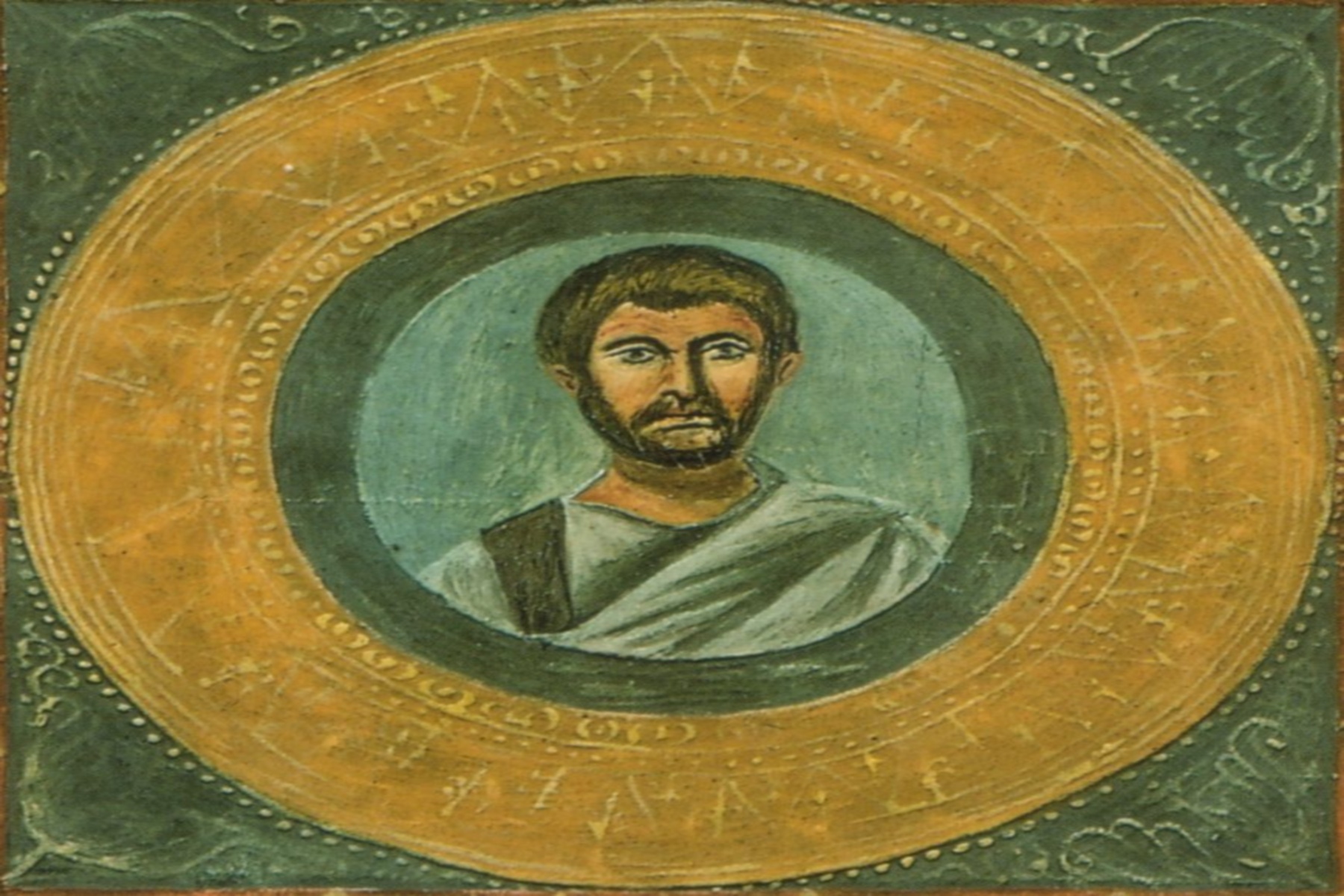

5 comments for “Learning Google Gadgets”