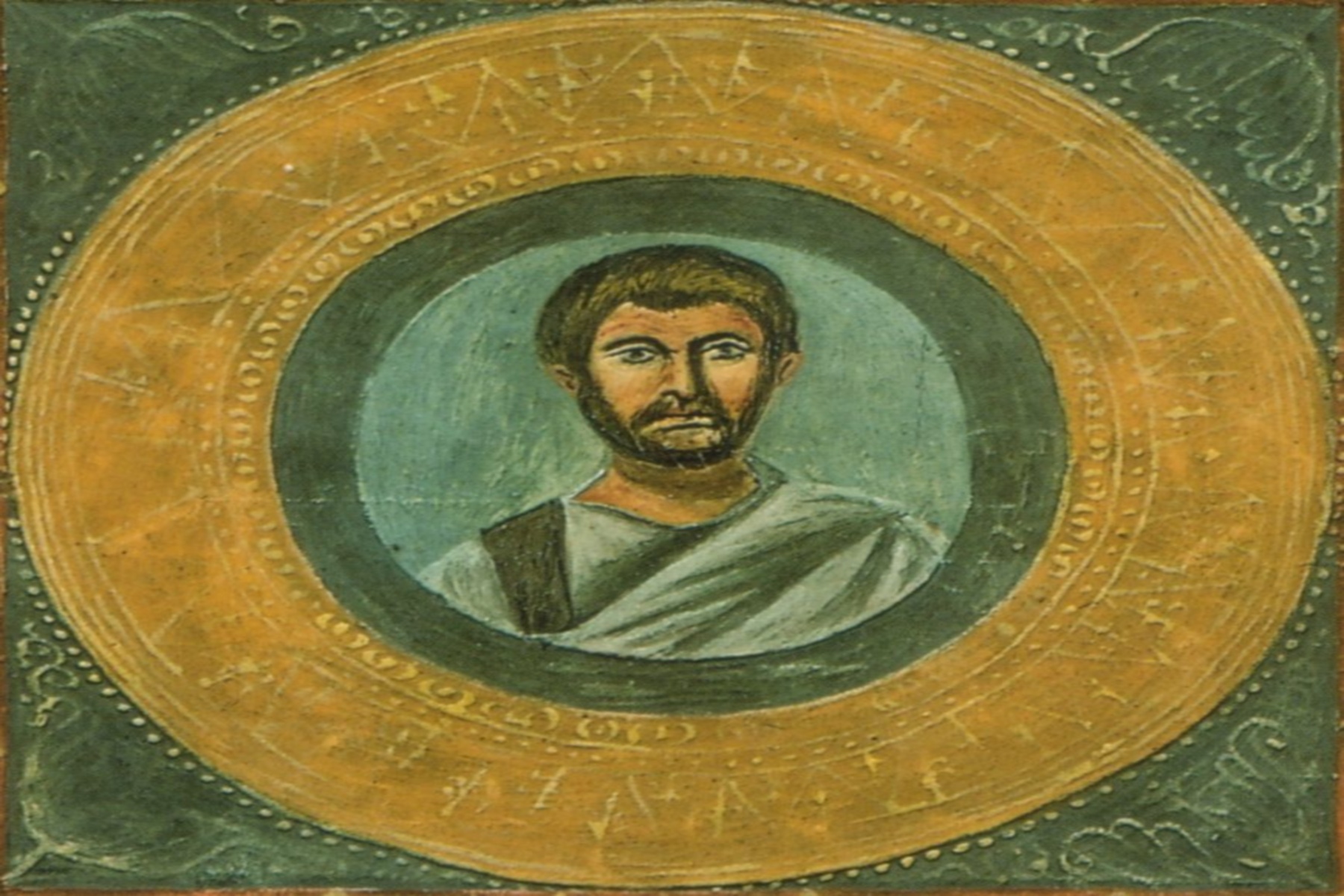Three sets of links today to useful software lists.
First is the eConsultant.com list of free software that solves common problems. This list is going to be useful to every level of computer user–at least for Windows users. If you can’t find at least a dozen things on here you can use then you aren’t really using your computer (or, possibly, you are running a non-Windows OS 🙂 ).
Even if you completely ignore the rest of the list, at least install Foxit, which lets you view PDF files without having to install that Adobe’s Acrobat Reader–which is a resource pig, and which really annoys me with it’s zombie processes when it’s invoked as a plugin within the browser. Foxit more than twice as fast starting up as Acrobat, uses a tiny fraction of the resources, and doesn’t have any zombie process problems.
Second is a list of security/hacking tools. This list is for a much more highly specialized set of folks than the first list, but I happen to know lots of my readers fit into that set. There is some overlap with the previous list, with ethereal, PuTTY, and Eraser(everyone could use this) being on both lists.
Finally, of interest to all web designers, and to all bloggers who are into highly customized sites, is this list of 10 CSS Tutorials. Among other things there are two complete implementations of CSS-only (i.e. no Javascript) image galleries, and a nice example of using CSS to do drop shadows on your images. You can learn about CSS from these tutorials, but you can also grab some of these things as is and start using them on your sites.