So, because of the recently discovered vulnerability in DD-WRT, I figured it was time to update the firmware on my router.
Yes, I know that since I don’t allow remote configuration of the router I was somewhat protected from the threat, but I was due for an upgrade anyway.
However, I do have to ask myself why I always think it’s a good idea to update the router firmware at 2AM–I think I have some foolish notion that it will just smoothly, although this has never happened historically, and will provide a nice “off to bed” sensation.
I have at least learnt to backup my router settings to a file on one of my computers before starting this. (And, actually, I have two different “emergency” routers lying around just in case I really mess things up–old routers that became obsolete, but which are still functional should I need to pull out the current one–something that I have had to lean on a couple of times.)
This time the upgrade seemed to go well, with the router reporting success and rebooting.
And then… well, let’s just say things got weird. The router came back up, but nothing could connect to it wirelessly–although the routers options all suggested that everything was fine with wireless, none of the wireless devices could detect the router at all (it is set to broadcast the SSID, etc) much less connect to it.
So I tried to old voodoo–which works way too often with Linksys routers–of unplugging the WAN connection, rebooting and letting things get stable, and then reconnecting to the world. Doing that got me a wireless signal from the router, but none of the machines could actually connect. Oh, and the wired ones–they connected and could see each other, but couldn’t see the outside world, nor could they access the router’s web configuration interface.
To make a long story short, I tried many things, each of which produced results that really made no sense, and none of which worked particularly well, before giving up and resetting the router to defaults (for DD-WRT). In that mode it came up immediately, everything working, but lacking all of my (quite significant) configuration.
And that’s where my having saved off the configuration backup came in handy–I restored that saved configuration, resulting in a system that to all appearances is identical to the initial system after the upgrade, with every setting and screen just as they were, and everything is now working and back to normal. Except that instead of going to bed at 2AM, it’s now 3:15…. sigh.
Sometimes this computer stuff is a little too voodoo, you know?
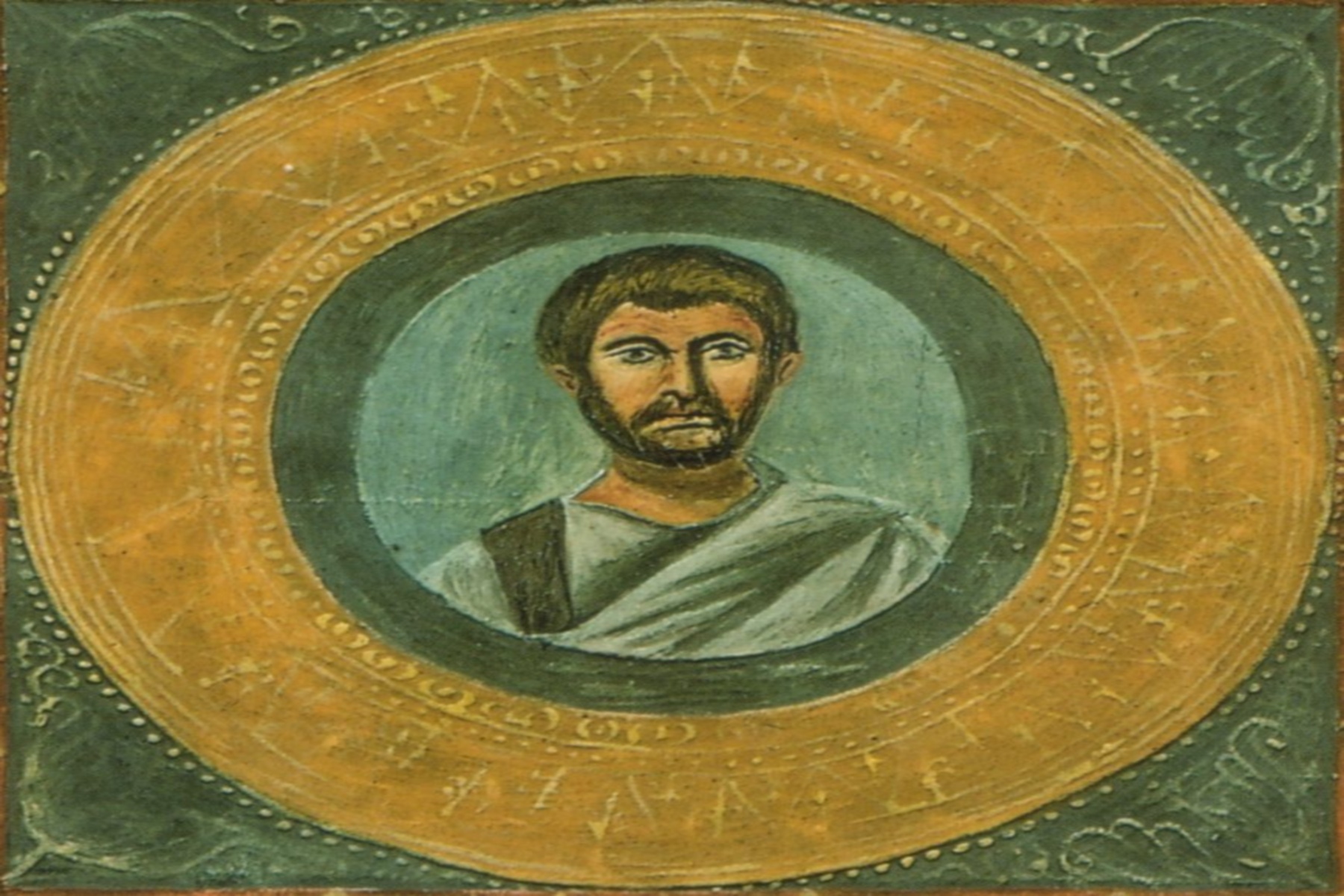

1 comment for “Deep Geekery: DD-WRT”